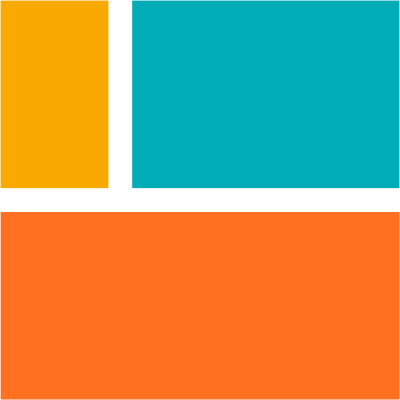A receptionist with strong skills in courtesy, tact and diplomacy is an asset to any organization. They have a key role in the perception of your business. But you have only one shot for a good first impression. Enabling your phone operator with the right technology to make every incoming conversation flawless, will benefit customers as well as the business.
Enrich your familiar Anywhere365®️ cloud environment even further to fit all your communication needs.
Easy to set up, easy to use and easy to scale.
A configured and operational Dialogue Cloud environment, including the WebAgent.
Adequate user permission for the Anywhere365 Attendant Console for Dialogue Cloud application to access the customer tenant’s Microsoft resources.