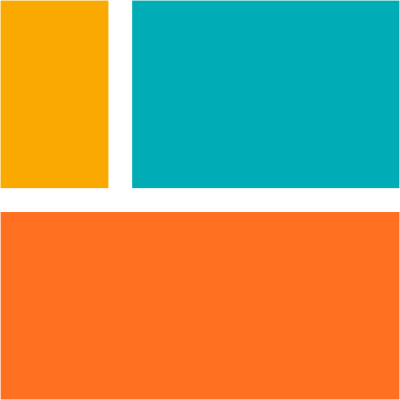February 17, 2025
Does your organization harness the power of Microsoft Teams to enrich customer engagement and empower colleagues? If not, you’re missing out on something big! If you thought Microsoft Teams was all about internal communications or conducting client meetings, prepare to have your perception transformed. Grab yourself a revitalizing beverage and buckle up for a paradigm shift.
Rethinking Business Communication
Let’s be honest. Devising and implementing effective customer engagement strategies isn’t easy. Every contact center faces challenges with optimizing the customer experience. Great personalization is essential but how do you make it happen with an ever existing pressure on time and resources? How can your business communication strategy exceed customer expectations and enable a more effective workforce?
The solution starts with your angle on the problem. Because unlike what many think, improving customer experience isn’t a contact center problem. The real angle to the solution is what we call Enterprise Dialogue Management. Put simple, it’s about bringing omnichannel communication capabilities to everyone in your organization. Enabling them to become part of any interaction you have with customers, suppliers, partners and other stakeholders. In every touchpoint and every dialogue.
The Role of IT in Customer Engagement
The days that every customer journey starts and ends in the contact center are long gone. Important brand-building experiences now happen at any time, and from anywhere. This means you must organize yourself around the customer, not the other way around. There’s a reason they call it a customer journey, not a seller journey.
Engaging on your customer’s terms is not just a challenge for customer facing departments like contact centers or sales. If you really want to make a leap here and create a future-proof solution that works for both the outside world and your workforce, you’ll need the involvement of IT. Because I believe that for the big next thing in excellent customer engagement you should increasingly look at architectural solutions – next to your cx tactics.
The foundational framework of Teams is evidently popular and will continue to offer opportunities beyond your current horizon of endpoints and integrations.
Making the Connection on Teams
So, what if every conversation, every document, meeting and business app could exist in one secure, centralized location? No more feeling unprepared in an important negotiation, no more time wasting activities between multiple screens, and no more keeping a client or customer waiting while you get up to speed with their issue. And what if enriching that environment with clever communication capabilities makes managing relationships fun and wows customers?
We believe that Microsoft Teams creates a hub that does exactly this. It’s a platform to effectively connect people both inside and outside the company. A solid, reliable and secure architecture for collaboration and communication. And many in the workforce have already adopted its user interface. Teams almost has it all. To offer a superior customer experience across voice and text channels, you only need to enrich Microsoft Teams with logistics and communication.
How To Become Successful In Customer Engagement
Empower your customers with self-serve, create automated paths for predictable dialogues and route conversations to where you can deliver the most value. Let the customer choose which channel they want to communicate on and make sure that is a seamless, enjoyable, personalized experience. Manage every element of your customer engagement strategy from one secure location where all your team can feel in control. Oh, and don’t forget to bring your data systems to the party!
What Are The Benefits of Using Microsoft Teams as a Hub For Communication?
Microsoft Teams is designed to support and improve every type of communication you have throughout your business. From critical company-wide updates to lightbulb moments between two colleagues, Teams makes it happen. Almost all the ingredients are there.
Adding a (native) communications platform makes it a powerful all-in-one system to manage engagement with your customers, suppliers and partners. Anywhere365® Dialogue Cloud platform is uniquely built (and vetted) to enrich Teams and the entire Microsoft 365 ecosystem. Cut IT costs, speed up customer service resolutions, transform ways of working and enhance customer satisfaction.
I do understand that a lot of companies nowadays bring Microsoft Teams to their contact center. It’s a huge trend and we’ve helped many enterprises to do so. But like I said before, there’s a window of opportunity to not just do the right thing, but also do things right and get the most out of your Microsoft investments. Excellent customer communication is about empowering everyone on your team to become part of any interaction.
The Advantages In Short
Let’s cap this article off with some obvious perks of using Microsoft Teams as a hub for communication.
1. Enhanced collaboration
Whether you’re collaborating on a project or updating important documents, Microsoft Teams makes working together simple and straightforward. Don’t hop around between apps or devices, providing comments and feedback is easy and you can always be sure you’re working on the right version.
2. Incredible user adoption
Your team wants to work in the most productive, collaborative and enjoyable way possible. So why would you use separate internal communication and contact center platforms? The suite of tools offered by Microsoft, coupled with the agile nature of working in the Cloud mean user adoption is maximized. Enrich that environment with omnichannel communication solutions and smart routing and allow people to work from their preferred client!
3. Improved customer relationships
The better the user experience your team has, the more they’re able to build strong, long-lasting customer relationships. Leverage Teams to enable all your Teams users to initiate and answer phone calls or WhatsApp voice messages through their Teams client. Voicemails are just a click away and call groups can be set up in seconds. Anywhere365 lets you bring your own PSTN. Need to add text channels? Not a problem. Let users send and receive chat, WhatsApp, email and other text-based dialogues from their single-screen environment.
4. A secure, cloud-native platform
Both Teams and Anywhere365 are available as platforms that run from Azure Cloud. These cloud-native applications take a mobile-first approach to customer engagement, prioritize the user experience and have the scalability and flexibility to allow for frequent modifications and improvements. The result? Your businesses can respond swiftly to customer feedback and stay ahead of the game!
5. One ecosystem for all your Microsoft applications
Systems should be organized around your customer communications, not the other way round. Having one unified ecosystem to manage customer engagement saves time for both workers and customers. Plus, it streamlines processes, simplifies reporting and significantly lowers the total cost of ownership for communication technology.
Want to chat?
I’m hoping that this article helps you to get the most out of your Microsoft Teams environment for business communications. I’d love to get your feedback and please feel free to shoot me a message if you’d like to chat about how this could work for your company. No strings attached.