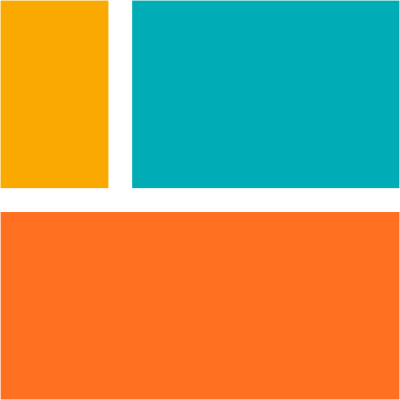March 17, 2025
Ever since we introduced the industry’s first native Microsoft Teams Attendant Console early 2021, we’ve seen a fast adoption of this piece of software. Not just because of attractive pricing (70 GBP, 75 EUR, 100 USD per user per month), but mainly because users love the GUI of the product. As one of our valued partners said: “It really makes call handling on Microsoft Teams the most user-friendly, fast and efficient”.
Key Advantages of the Attendant Console for Teams
With Anywhere365® Attendant Console integration, Microsoft Teams is the only presence system you’ll need. For receptionists and other call handlers, it provides benefits that in turn help to enhance customer experience:
- ‘Drag and drop’ call transfers
- Customizable widgets such as calendar, contact notes, and call history.
- Automatic monitoring of hook state and presence.
- Cloud hosting enables call handling from any compatible web browser.
Bypass The Support Paradox
In this blog post you’ll find that robust and reliable cloud-based switchboard functionality can be up and running within the blink of an eye. Our Attendant Console offering comes with extensive support, but we all know that support paradox. You don’t want to ask questions, just get going right away. In this blog post we’ll be answering some common questions to get you started.
Q: Ho Do I Connect Attendant Console as-a-service to Teams
A: We’ve managed to get it down to four simple steps. But first of all, find the configuration page here. Now, the first two steps usually need a global admin account or your own IT support.
- Allow the Anywhere365® Attendant Console to access organization resources such as contacts and presence.
- Allow the Anywhere365® Calling Bot to manage calls for the organization’s operator
- Configure the endpoints i.e. the Attendant Console queue(s) following our deployment guide and PowerShell script associated with
- Download and Install our Attendant Console App in Teams Admin Center
Q: How are Attendant Console Licenses Managed?
A: we use “named” licenses, which means you need one license per Microsoft Account logged on Teams that uses Anywhere365 Attendant Console. All options are in and the licenses are handled online, so no installation files. If you have started a 30-days trial license and want to continue beyond that trial period, your license can be converted to permanent.
Q: Do I Need To Update the Attendant Console to a Latest Version?
A: The version handling method uses continuous delivery. The SaaS platforms are operated and managed by Anywhere365®. Updates will be deployed on the platform whenever new or improved functionalities becomes available and tested.
In most cases, updates will be rolled out without disruption to the user. In case an update causes a possible production disruption, the update will be announced well in advance.
Whenever new functionality is added, the user manual is updated to reflect these changes and a “What’s New” pop-up appears explaining the changes at the next user login.
Q: I Can’t Find Teams Call Queue in the Attendant Console Queue Settings
A: Teams native Call Queues are not (yet) exposed in any Microsoft API. As a result, it can also not be retrieved in our Attendant Console. But we have something to help. Anywhere365 queues are Teams resources accounts bind to Anywhere365 cluster ApplicationId. Use our PowerShell script from within the deployment guide to create them with the right parameters.
Q: When I answer a Queue Call, a Teams Popup Appears To Get The Call, Why?
A: We can’t control the Teams client (yet) because of missing API, so Teams Audio has to be activated once answering a queue call.
However, as a palliative, we have developed Anywhere365® Desktop Integrator which improves the user experience by removing that second-click and handle the focus: “one-click” action.
Q: How Can I Handle Opening Hours, IVR Menu or Welcome Messages?
A: Teams Auto Attendant can be used upfront of Anywhere365® Attendant queues and using voiceapp or external phone number redirection to an Anywhere365 queue. Documentation can be found here.