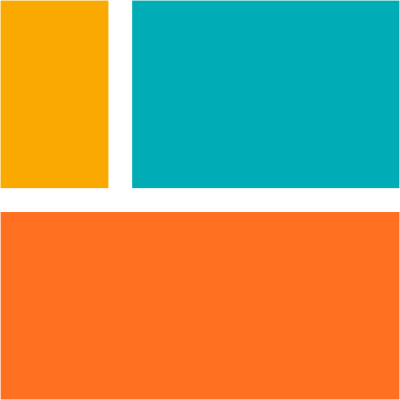March 17, 2025
Transferring calls from the reception, the call center or anywhere in the organization is often experienced as a cold hand off. But at Anywhere365® we believe that a call transfer can actually be done in a way that delights your customer. In my first article for this series I’ve talked about separating the bots from the boys and compared Integrated Voice Response (IVR) menus to AI voice bots. Today, I’d like to discuss how warm call transfers between people in your business could be, especially if your organization uses Microsoft Teams.
Our Example
Let’s use the same example that we used last time. You call a company with a question and the receptionist picks up. After explaining why you call, you’re transferred to an enthusiastic young lady. You tell her why you call. Again. You turn out to be in the wrong place, but she will transfer your call to a colleague. Before you have a chance to respond, you hear a middle-aged man ask you the most annoying question: how can I help?
A New Standard For Warm Call Transfers
Up until now, there have been 2 scenarios for receptionists to transfer an incoming call.
-
Cold Call Transfer
-
In a lot of classical reception attendant solutions, you won’t be allowed to stay on the call if you transfer a customer, so there will be a cold transfer of the dialogue. Which is difficult as the dialogue starts from scratch, again and again. In the best case, the receptionist or secretary has made some notes in the CRM system, which the second agent can look up. No matter if she was well-informed, your customer will get frustrated that she is not well-served.
-
Warm Call Transfer
-
In almost every virtual receptionist or contact center software, a user will be able to introduce the question to their colleagues while the customer waits. The quality of this warm call transfer will rely on their understanding of the question and ability to clearly communicate this to the second person. So, there is a warm call transfer and a qualitative handover, but the customer only knows if this was decently done after they’re transferred to the new person.
Scenario 3: Delight Transfers For Microsoft Teams
At Anywhere365® we’re in the Dissolving Business. We love to rethink what’s possible in business communications. Gartner has recognized us for that quality. As we’ve showed above, both cold and warm call transfers have their downsides. That’s why we introduce Delight Transfer. We believe that this will extravagantly upgrade your customer experience. Think of it as Call Transfer as a Service. The customer can be warmly transferred to a colleague, but can hear and even intervene in the handover before the first agent leaves the conversation. This gives maximum transparency and guidance to the customer and will massively impact the customer experience.
“At Anywhere365® We’re In The Dissolving Business. We Love To Rethink What’s Possible In Business Communications.”
Killing Customer Appetite
Research shows that 70% of the callers are placed on hold at least once during a call. In fact, I reckon that most of us will know this feeling ourselves. A receptionist or call center agent puts you through to the wrong department. This is often a matter of poor routing skills of the company’s dialogue management software. Did you know that most callers start feeling agitated after 20 seconds on hold and that people tend to leave if they need to wait for more than 1 minute? Delight Transfer is the new warm call transfer. No more horrible hold music, no more uncertainty, no more repeating yourself. Customers will love it!
“Delight Transfer Is The New Warm Transfer. Customers Will Love It!”
Communication Is Key For Warm Call Transfers
Next to looking at better call routing technology, is communication. If the customer knows that you’re actually doing what’s right for them, it makes all the difference in the world. So, inform the customer that you will transfer their call and offer them the option to refuse the transfer, so that they will remain in control of the process. Time is valuable, both for the business and the customer.
Also, make sure the customer understands what’s in it for them. Believing that they will benefit from talking to someone else can drastically enhance their experience. And it will become even better if you can already tell who they will need to talk to. Extend your CRM to your reception attendant console, so that the customer dialogue can be monitored and intelligently routed throughout the whole enterprise.